The computer architectures which specify the data type length and addresses that they support are defined in various versions. Windows 32-bit and 64-bit versions are the computer architectures of Windows 7 operating system. As Windows XP was developed as a 32-bit OS, the older hardware has 32-bit devices and application development becomes slow on a platform moving to 64-bit. After the release of Windows XP and Vista in 64-bit versions Microsoft released the Windows 7 64-bit version. These 64-bit versions can handle and will include both 64-bit and 32-bit editions that will support all hardware.
The 32-bit versions of Windows 7 are necessary in certain situations where 64-bit cannot be used. These situations are common while having systems that use only 2GB RAM. The 64-bit Windows 7 cannot be installed for devices with a RAM capacity less than 4GB. Having legacy devices such as printers and scanners that do not support 64-bit device drivers will lead to a situation of using the 32-bit version. The 64-bit windows 7 does not support 32-bit drivers, hence making sure that the devices you need or use are 64-bit compatible is necessary. The 64-bit Windows 7 cannot run 16-bit old applications and hence making sure of the type of application to be run on the computer the 64-bit can be chosen.
The major advantage in choosing a 64-bit version is that the RAM capacity is a minimal 4GB that allows you to perform operations on a computer quickly. This 64-bit Windows 7 has a minimal 4GB capacity RAM and can be updated to 8 or 16 GB later on when the system requires it. This makes your computer system future proof and ready for upgrades. The 32-bit versions allow use of RAM up to 4GB theoretically but, the Windows 7 32-bit versions only see a maximum of 3.12 GB. In the case of 64-bit versions of Windows 7 the user can utilize the entire RAM capacity 4GB. The security provided by the 64-bit versions is better when compared to the other versions.
The 64-bit device drivers do not crash randomly as they are digitally signed. Other advanced security features such as Kernel Patch Protection are available with the 64-bit Windows 7. As the 64-bit systems are able to process more amount of information Windows 7 responds better while running complex applications and simultaneous applications. Graphics applications such as Photoshop, games, CAD, video editing and more are better on a 64-bit system than on a 32-bit version. Most 32-bit applications do work well on 64-bit Windows 7 and hence this acts as an added advantage.
The 32-bit versions of Windows 7 are necessary in certain situations where 64-bit cannot be used. These situations are common while having systems that use only 2GB RAM. The 64-bit Windows 7 cannot be installed for devices with a RAM capacity less than 4GB. Having legacy devices such as printers and scanners that do not support 64-bit device drivers will lead to a situation of using the 32-bit version. The 64-bit windows 7 does not support 32-bit drivers, hence making sure that the devices you need or use are 64-bit compatible is necessary. The 64-bit Windows 7 cannot run 16-bit old applications and hence making sure of the type of application to be run on the computer the 64-bit can be chosen.
The major advantage in choosing a 64-bit version is that the RAM capacity is a minimal 4GB that allows you to perform operations on a computer quickly. This 64-bit Windows 7 has a minimal 4GB capacity RAM and can be updated to 8 or 16 GB later on when the system requires it. This makes your computer system future proof and ready for upgrades. The 32-bit versions allow use of RAM up to 4GB theoretically but, the Windows 7 32-bit versions only see a maximum of 3.12 GB. In the case of 64-bit versions of Windows 7 the user can utilize the entire RAM capacity 4GB. The security provided by the 64-bit versions is better when compared to the other versions.
The 64-bit device drivers do not crash randomly as they are digitally signed. Other advanced security features such as Kernel Patch Protection are available with the 64-bit Windows 7. As the 64-bit systems are able to process more amount of information Windows 7 responds better while running complex applications and simultaneous applications. Graphics applications such as Photoshop, games, CAD, video editing and more are better on a 64-bit system than on a 32-bit version. Most 32-bit applications do work well on 64-bit Windows 7 and hence this acts as an added advantage.












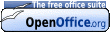
0 comments:
Post a Comment
Thanks for commenting... ;)