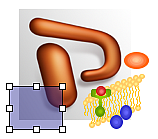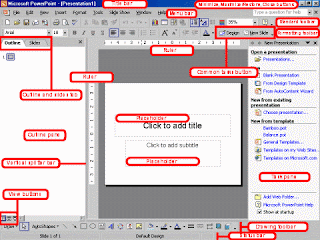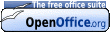Performance by an actor in a leading role
* Richard Jenkins in “The Visitor” (Overture Films)
* Frank Langella in “Frost/Nixon” (Universal)
* Sean Penn in “Milk” (Focus Features)
* Brad Pitt in “The Curious Case of Benjamin Button” (Paramount and Warner Bros.)
* Mickey Rourke in “The Wrestler” (Fox Searchlight)
Performance by an actor in a supporting role
* Josh Brolin in “Milk” (Focus Features)
* Robert Downey Jr. in “Tropic Thunder” (DreamWorks, Distributed by DreamWorks/Paramount)
* Philip Seymour Hoffman in “Doubt” (Miramax)
* Heath Ledger in “The Dark Knight” (Warner Bros.)
* Michael Shannon in “Revolutionary Road” (DreamWorks, Distributed by Paramount Vantage)
Performance by an actress in a leading role
* Anne Hathaway in “Rachel Getting Married” (Sony Pictures Classics)
* Angelina Jolie in “Changeling” (Universal)
* Melissa Leo in “Frozen River” (Sony Pictures Classics)
* Meryl Streep in “Doubt” (Miramax)
* Kate Winslet in “The Reader” (The Weinstein Company)
Performance by an actress in a supporting role
* Amy Adams in “Doubt” (Miramax)
* Penélope Cruz in “Vicky Cristina Barcelona” (The Weinstein Company)
* Viola Davis in “Doubt” (Miramax)
* Taraji P. Henson in “The Curious Case of Benjamin Button” (Paramount and Warner Bros.)
* Marisa Tomei in “The Wrestler” (Fox Searchlight)
Best motion picture of the year
* “The Curious Case of Benjamin Button” (Paramount and Warner Bros.), A Kennedy/Marshall Production, Kathleen Kennedy, Frank Marshall and Ceán Chaffin, Producers
* “Frost/Nixon” (Universal), A Universal Pictures, Imagine Entertainment and Working Title Production, Brian Grazer, Ron Howard and Eric Fellner, Producers
* “Milk” (Focus Features), A Groundswell and Jinks/Cohen Company Production, Dan Jinks and Bruce Cohen, Producers
* “The Reader” (The Weinstein Company), A Mirage Enterprises and Neunte Babelsberg Film GmbH Production, Anthony Minghella, Sydney Pollack, Donna Gigliotti and Redmond Morris, Producers
* “Slumdog Millionaire” (Fox Searchlight), A Celador Films Production, Christian Colson, Producer
* Richard Jenkins in “The Visitor” (Overture Films)
* Frank Langella in “Frost/Nixon” (Universal)
* Sean Penn in “Milk” (Focus Features)
* Brad Pitt in “The Curious Case of Benjamin Button” (Paramount and Warner Bros.)
* Mickey Rourke in “The Wrestler” (Fox Searchlight)
Performance by an actor in a supporting role
* Josh Brolin in “Milk” (Focus Features)
* Robert Downey Jr. in “Tropic Thunder” (DreamWorks, Distributed by DreamWorks/Paramount)
* Philip Seymour Hoffman in “Doubt” (Miramax)
* Heath Ledger in “The Dark Knight” (Warner Bros.)
* Michael Shannon in “Revolutionary Road” (DreamWorks, Distributed by Paramount Vantage)
Performance by an actress in a leading role
* Anne Hathaway in “Rachel Getting Married” (Sony Pictures Classics)
* Angelina Jolie in “Changeling” (Universal)
* Melissa Leo in “Frozen River” (Sony Pictures Classics)
* Meryl Streep in “Doubt” (Miramax)
* Kate Winslet in “The Reader” (The Weinstein Company)
Performance by an actress in a supporting role
* Amy Adams in “Doubt” (Miramax)
* Penélope Cruz in “Vicky Cristina Barcelona” (The Weinstein Company)
* Viola Davis in “Doubt” (Miramax)
* Taraji P. Henson in “The Curious Case of Benjamin Button” (Paramount and Warner Bros.)
* Marisa Tomei in “The Wrestler” (Fox Searchlight)
Best motion picture of the year
* “The Curious Case of Benjamin Button” (Paramount and Warner Bros.), A Kennedy/Marshall Production, Kathleen Kennedy, Frank Marshall and Ceán Chaffin, Producers
* “Frost/Nixon” (Universal), A Universal Pictures, Imagine Entertainment and Working Title Production, Brian Grazer, Ron Howard and Eric Fellner, Producers
* “Milk” (Focus Features), A Groundswell and Jinks/Cohen Company Production, Dan Jinks and Bruce Cohen, Producers
* “The Reader” (The Weinstein Company), A Mirage Enterprises and Neunte Babelsberg Film GmbH Production, Anthony Minghella, Sydney Pollack, Donna Gigliotti and Redmond Morris, Producers
* “Slumdog Millionaire” (Fox Searchlight), A Celador Films Production, Christian Colson, Producer